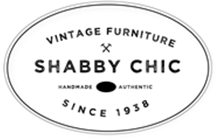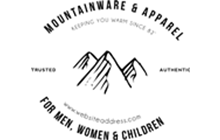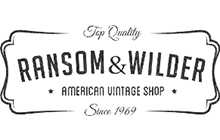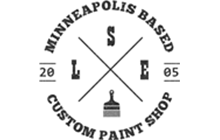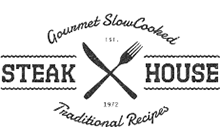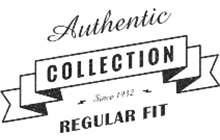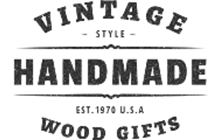components - content carousel
Content Carousel based on popular OWL Carousel.
Available prepared classes for carousel nav: .nav-outside, .nav-rounded
Available prepared classes for carousel dots: .dots-outside, .dots-rounded, .dots-left, .dots-right
You can use the data attributes below to change carousel options.
Available carousel data attributes:
data-items="1".......................(items visible on desktop)data-items-mobile-portrait="1".......(items visible on mobiles)data-items-mobile-landscape="1"......(items visible on mobiles)data-items-tablet="1"................(items visible on tablets)data-loop="true".....................(true/false)data-margin="10".....................(space between items)data-center="false"..................(true/false)data-start-position="0"..............(item start position)data-animate-in="fadeIn".............(more animations: http://daneden.github.io/animate.css/)data-animate-out="fadeOut"...........(more animations: http://daneden.github.io/animate.css/)data-mouse-drag="true"...............(true/false)data-autoheight="false"..............(true/false)data-autoplay="true".................(true/false)data-autoplay-timeout="5000".........(milliseconds)data-autoplay-hover-pause="true".....(true/false)data-autoplay-speed="800"............(milliseconds)data-nav="true"......................(true/false)data-nav-speed="800".................(milliseconds)data-dots="true".....................(true/false)data-dots-speed="800"................(milliseconds)
basic html markup:
<!-- Begin content carousel (http://www.owlcarousel.owlgraphic.com) ============================ * Use class "nav-outside" for outside nav. * Use class "nav-rounded" for rounded nav. * Use class "dots-outside" for outside dots. * Use class "dots-left" or "dots-right" to align dots. * Use class "dots-rounded" for rounded dots. * Available carousel data attributes: data-items="1".......................(items visible on desktop) data-items-mobile-portrait="1".......(items visible on mobiles) data-items-mobile-landscape="1"......(items visible on mobiles) data-items-tablet="1"................(items visible on tablets) data-loop="true".....................(true/false) data-margin="10".....................(space between items) data-center="false"..................(true/false) data-start-position="0"..............(item start position) data-animate-in="fadeIn".............(more animations: http://daneden.github.io/animate.css/) data-animate-out="fadeOut"...........(more animations: http://daneden.github.io/animate.css/) data-mouse-drag="true"...............(true/false) data-autoheight="false"..............(true/false) data-autoplay="true".................(true/false) data-autoplay-timeout="5000".........(milliseconds) data-autoplay-hover-pause="true".....(true/false) data-autoplay-speed="800"............(milliseconds) data-nav="true"......................(true/false) data-nav-speed="800".................(milliseconds) data-dots="true".....................(true/false) data-dots-speed="800"................(milliseconds) --> <div class="owl-carousel nav-rounded dots-rounded" data-items="1" data-nav="true"> <!-- Begin carousel item --> <div class="cc-item"> your content here... </div> <!-- End carousel item --> <!-- Begin carousel item --> <div class="cc-item"> your content here... </div> <!-- End carousel item --> <!-- Begin carousel item --> <div class="cc-item"> your content here... </div> <!-- End carousel item --> </div> <!-- End content carousel -->
animation v.1
Carousel with default animation.



animation v.2
data-animate-in="fadeIn", data-animate-out="fadeOut"



animation v.3
data-animate-in="slideInDown", data-animate-out="slideOutUp"



animation v.4
data-animate-in="zoomInRight", data-animate-out="zoomOutLeft"



nav default
Carousel with default nav.



nav rounded
Used prepared class: .nav-rounded



nav outside
Used prepared class: .nav-outside



nav outside rounded
Used prepared classes: .nav-outside, .nav-rounded



dots default
Carousel with default dots.



dots rounded
Used prepared class: .dots-rounded



dots left
Used prepared class: .dots-left



dots right
Used prepared class: .dots-right



dots outside
Used prepared class: .dots-outside



dots outside rounded
Used prepared classes: .dots-outside, .dots-rounded



caption positions
Use prepared classes: .bottom-left, .bottom-center, .bottom-right, .center-left, .center, .center-right, .top-left, .top-center, .top-right to position carousel caption.
Use prepared classes: .cc-caption-xs, .cc-caption-sm, .cc-caption-lg, .cc-caption-xlg to change caption size.

caption bottom left
Excepteur sint oceacat

caption bottom right
Excepteur sint oceacat

caption bottom center
Excepteur sint oceacat

caption center left
Excepteur sint oceacat

caption center right
Excepteur sint oceacat

caption center
Excepteur sint oceacat
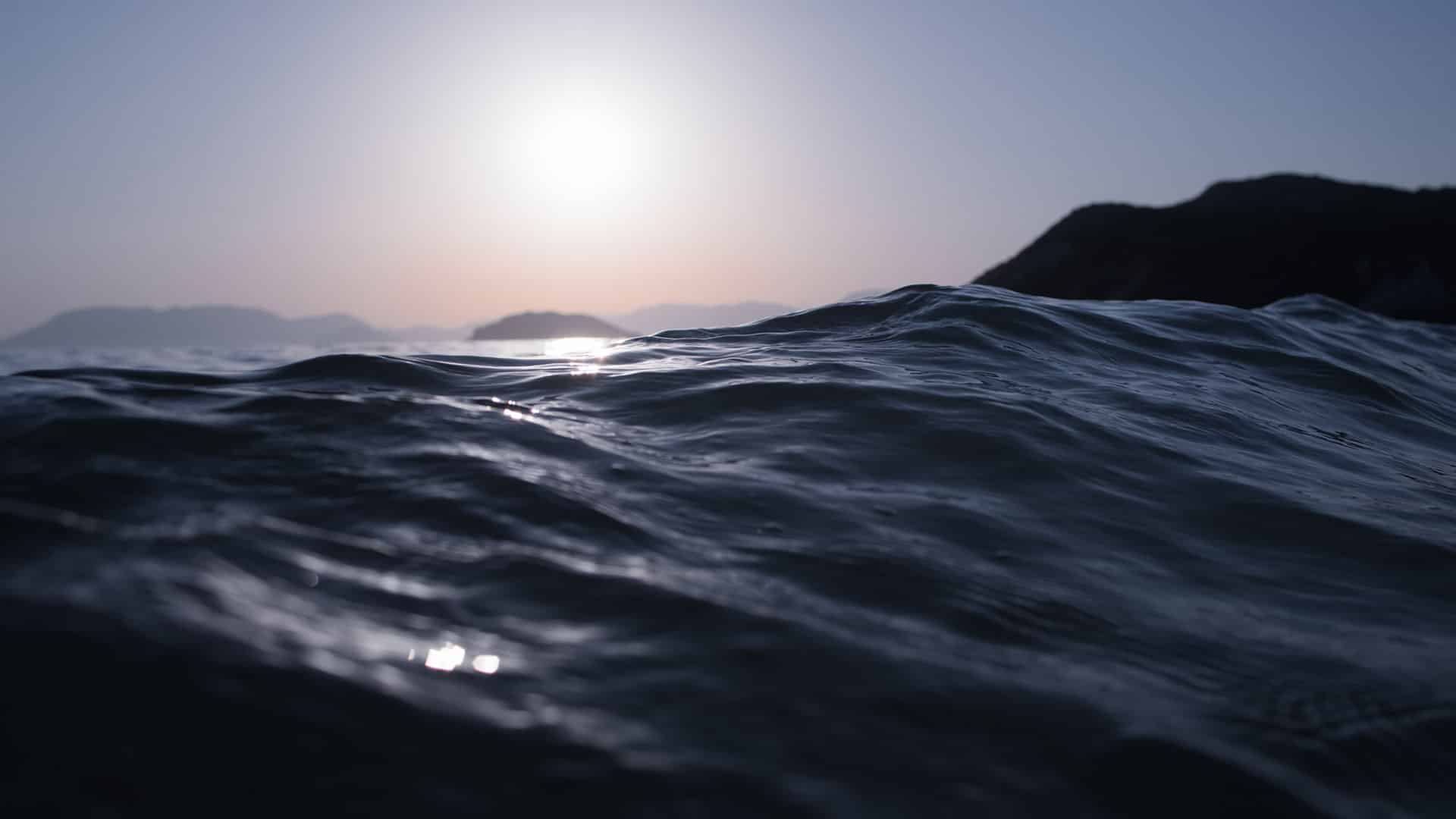
caption top left
Excepteur sint oceacat

caption top right
Excepteur sint oceacat
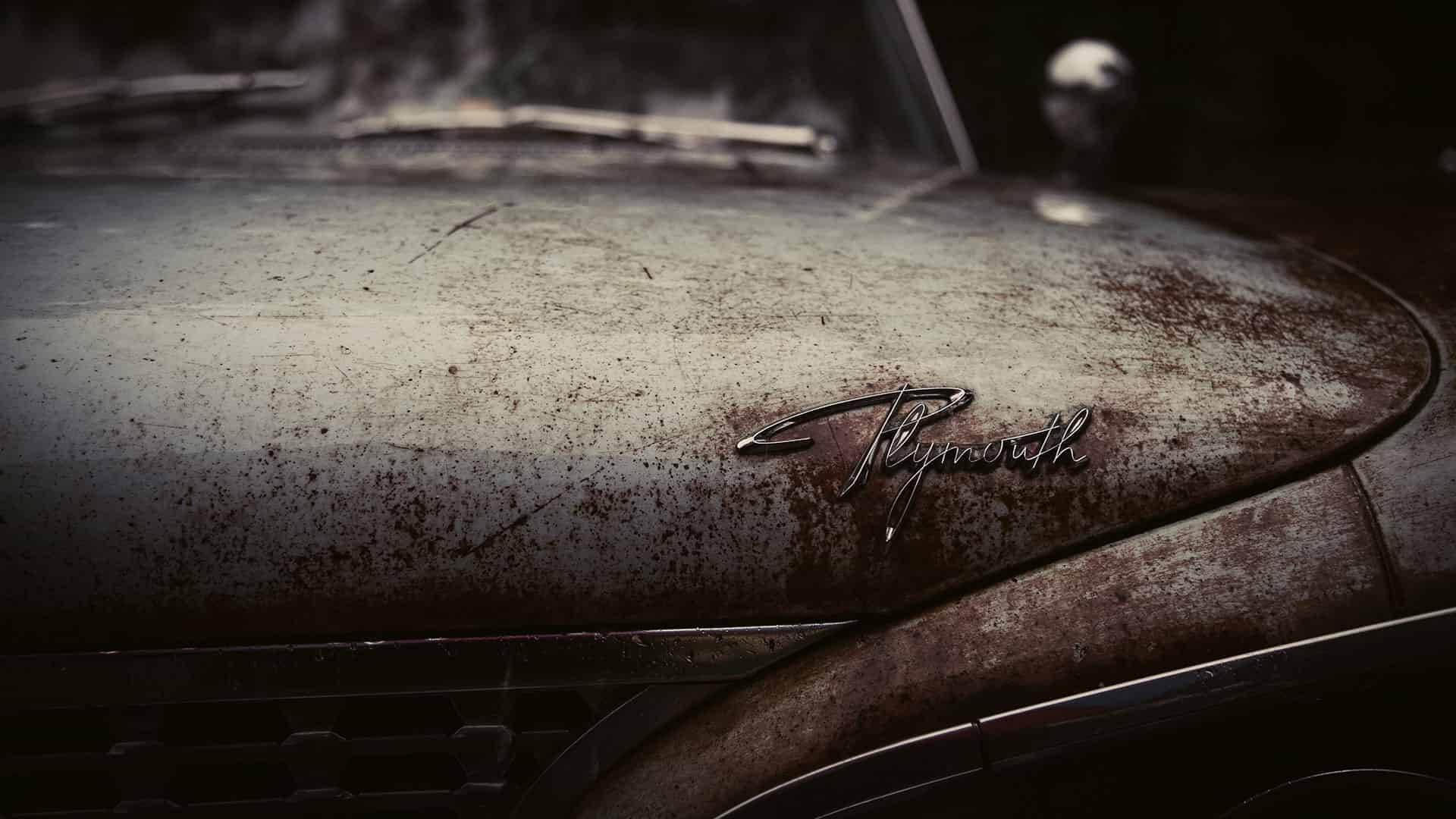
caption top center
Excepteur sint oceacat

caption
caption alternative
portfolio carousel
Present your work.
text carousel
Simple text carousel.
Lorem ipsum dolor sit amet, consectetur adipisicing elit. Repellendus quo earum a perferendis libero eos ducimus quod tempora in ullam, beatae, quaerat eligendi laborum! Natus dolore officia fugit nemo consequatur!
Lorem ipsum dolor sit amet, consectetur adipisicing elit. Repellendus quo earum a perferendis libero eos ducimus quod tempora in ullam, beatae, quaerat eligendi laborum! Natus dolore officia fugit nemo consequatur!
Lorem ipsum dolor sit amet, consectetur adipisicing elit. Repellendus quo earum a perferendis libero eos ducimus quod tempora in ullam, beatae, quaerat eligendi laborum! Natus dolore officia fugit nemo consequatur!